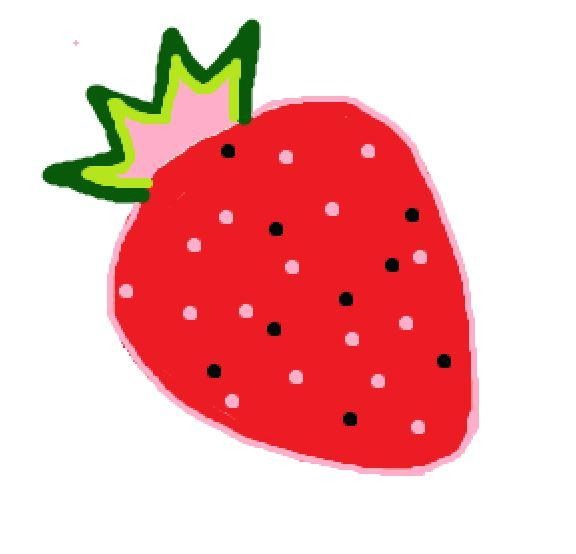Notice
Recent Posts
Recent Comments
| 일 | 월 | 화 | 수 | 목 | 금 | 토 |
|---|---|---|---|---|---|---|
| 1 | 2 | 3 | 4 | 5 | 6 | 7 |
| 8 | 9 | 10 | 11 | 12 | 13 | 14 |
| 15 | 16 | 17 | 18 | 19 | 20 | 21 |
| 22 | 23 | 24 | 25 | 26 | 27 | 28 |
| 29 | 30 |
Tags
- 플라스크
- 에러
- 웹프로그래밍
- java
- 데이터베이스
- db
- 이클립스
- sql
- eclipse
- Git
- mybatis
- BOJ
- 스프링
- TIL
- Oracle
- database
- 오라클
- jQuery
- 알고리즘
- 자바스크립트
- 파이썬
- PYTHON
- mysql
- flask
- spring
- 링크
- rdbms
- javascript
- 자바
- 백준
Archives
- Today
- Total
기록과 정리의 공간
[Python] pyinstaller 설치 에러 해결 본문
에러 내용
pip install pyinstaller을 이용해 pyinstaller를 설치하려고 했으나 다음과 같은 에러가 발생했다.
Collecting pyinstaller
Using cached PyInstaller-3.6.tar.gz (3.5 MB)
Installing build dependencies ... done
Getting requirements to build wheel ... done
Preparing wheel metadata ... error
ERROR: Command errored out with exit status 1:
command: 'c:\python\python38\python.exe' 'c:\python\python38\lib\site-packages\pip\_vendor\pep517\_in_process.py' prepare_metadata_for_build_wheel 'C:\Users\최재연\AppData\Local\Temp\tmpik_hiz_w'
cwd: C:\Users\mine\AppData\Local\Temp\pip-install-rfrds3qi\pyinstaller
Complete output (36 lines):
running dist_info
creating C:\Users\mine\AppData\Local\Temp\pip-modern-metadata-9ep1te55\PyInstaller.egg-info
writing C:\Users\mine\AppData\Local\Temp\pip-modern-metadata-9ep1te55\PyInstaller.egg-info\PKG-INFO
writing dependency_links to C:\Users\mine\AppData\Local\Temp\pip-modern-metadata-9ep1te55\PyInstaller.egg-info\dependency_links.txt
writing entry points to C:\Users\mine\AppData\Local\Temp\pip-modern-metadata-9ep1te55\PyInstaller.egg-info\entry_points.txt
writing requirements to C:\Users\mine\AppData\Local\Temp\pip-modern-metadata-9ep1te55\PyInstaller.egg-info\requires.txt
writing top-level names to C:\Users\mine\AppData\Local\Temp\pip-modern-metadata-9ep1te55\PyInstaller.egg-info\top_level.txt
writing manifest file 'C:\Users\mine\AppData\Local\Temp\pip-modern-metadata-9ep1te55\PyInstaller.egg-info\SOURCES.txt'
reading manifest file 'C:\Users\mine\AppData\Local\Temp\pip-modern-metadata-9ep1te55\PyInstaller.egg-info\SOURCES.txt'
reading manifest template 'MANIFEST.in'
Error in sitecustomize; set PYTHONVERBOSE for traceback:
SyntaxError: (unicode error) 'utf-8' codec can't decode byte 0xc3 in position 0: invalid continuation byte (sitecustomize.py, line 21)
no previously-included directories found matching 'bootloader\build'
no previously-included directories found matching 'bootloader\.waf-*'
no previously-included directories found matching 'bootloader\.waf3-*'
no previously-included directories found matching 'bootloader\waf-*'
no previously-included directories found matching 'bootloader\waf3-*'
no previously-included directories found matching 'bootloader\_sdks'
no previously-included directories found matching 'bootloader\.vagrant'
warning: no previously-included files found matching 'bootloader\.lock-waf*'
no previously-included directories found matching 'doc\source'
no previously-included directories found matching 'doc\_build'
warning: no previously-included files matching '*.tmp' found under directory 'doc'
warning: no files found matching 'news\_template.rst'
no previously-included directories found matching 'news'
no previously-included directories found matching 'old'
no previously-included directories found matching 'scripts'
no previously-included directories found matching 'tests\scripts'
warning: no previously-included files found matching '.*'
warning: no previously-included files found matching '*~'
warning: no previously-included files found matching '.directory'
writing manifest file 'C:\Users\mine\AppData\Local\Temp\pip-modern-metadata-9ep1te55\PyInstaller.egg-info\SOURCES.txt'
creating 'C:\Users\mine\AppData\Local\Temp\pip-modern-metadata-9ep1te55\PyInstaller.dist-info'
error: invalid command 'bdist_wheel'
----------------------------------------
ERROR: Command errored out with exit status 1: 'c:\python\python38\python.exe' 'c:\python\python38\lib\site-packages\pip\_vendor\pep517\_in_process.py' prepare_metadata_for_build_wheel 'C:\Users\mine\AppData\Local\Temp\tmpik_hiz_w' Check the logs for full command output.해결 방법
- 참고 링크 : https://stackoverflow.com/questions/54343455/installing-pyinstaller-gives-an-error-message
- 위 링크의 질문자와는 에러 내용이 상이했으나 같은 방법으로 해결이 가능했다.
답변을 읽어보니 pip버전이 문제인 것 같았다.pip버전 19에서 발생하는 오류이므로 pip버전을 18.1로 downgrade하라는 내용이었다. pip --version으로 현재 pip버전을 확인해보니 아래와 같아서,
pip 20.1.1 from c:\python\python38\lib\site-packages\pip (python 3.8)pip install pip==18.1로 downgrade후 pyinstaller를 설치하니 문제 없이 설치가 됐다!
(참고> pip 다시 최신 버전으로 업그레이드 : python -m pip install --upgrade pip)
'언어 > Python' 카테고리의 다른 글
| [Python] 데코레이터(decorator) (0) | 2020.09.04 |
|---|---|
| [Python] 클로저(Closure Function) (0) | 2020.09.03 |
| [Python] datetime.timedelta 객체 (0) | 2020.08.07 |
| [Python] 시간 다루기 헷갈리는 부분 정리 (0) | 2020.07.30 |
| [Python] pyinstaller를 통해 변환된 .exe파일 실행 오류 해결 (0) | 2020.06.29 |