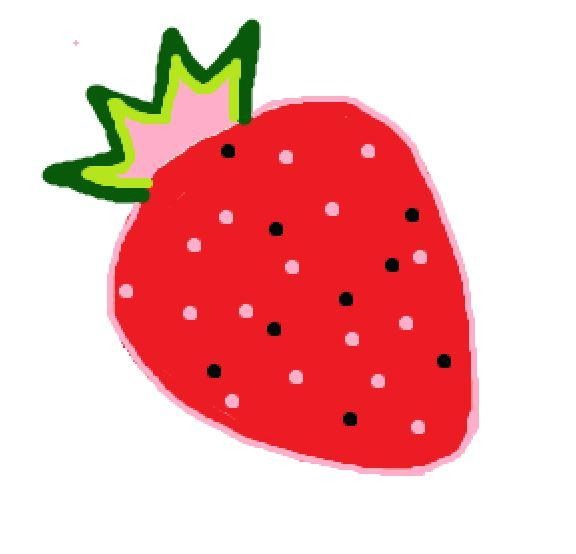Notice
Recent Posts
Recent Comments
| 일 | 월 | 화 | 수 | 목 | 금 | 토 |
|---|---|---|---|---|---|---|
| 1 | 2 | 3 | 4 | |||
| 5 | 6 | 7 | 8 | 9 | 10 | 11 |
| 12 | 13 | 14 | 15 | 16 | 17 | 18 |
| 19 | 20 | 21 | 22 | 23 | 24 | 25 |
| 26 | 27 | 28 | 29 | 30 | 31 |
Tags
- 스프링
- mysql
- 파이썬
- javascript
- 플라스크
- spring
- database
- 에러
- 이클립스
- BOJ
- 백준
- sql
- 알고리즘
- 웹프로그래밍
- db
- eclipse
- jQuery
- 링크
- rdbms
- 자바스크립트
- TIL
- 자바
- flask
- 오라클
- java
- Git
- PYTHON
- mybatis
- Oracle
- 데이터베이스
Archives
- Today
- Total
목록Workbench (1)
기록과 정리의 공간
 [MySQL] Workbench - Error Code : 1175 해결하기
[MySQL] Workbench - Error Code : 1175 해결하기
에러 내용 Workbench에서 WHERE절을 사용하지 않고 UPDATE나 DELETE명령을 수행할 경우 아래와 같은 에러 코드가 뜬다. Error Code: 1175. You are using safe update mode and you tried to update a table without a WHERE that uses a KEY column. To disable safe mode, toggle the option in Preferences -> SQL Editor and reconnect. 0.000 sec 해결 방법 참고 : 링크 Edit -> Preferences -> SQL Editor -> 맨 하단의 Other박스의 Safe Updates 체크 해제 -> Workbench 재시작
DATABASE/MySQL
2020. 8. 4. 17:55